Introduction
Introduction to arctos links Video SDK
arctos links is a direct communication SDK designed for Android and iOS engineers, aimed at simplifying the integration and application development of video communication functions. It provides a complete, flexible, and efficient solution that allows developers to quickly achieve high-quality real-time video calls, video conferences, and related interactive functions.
Key Features
- High Performance: Based on advanced encoding and decoding technology, arctos links provides a smooth video call experience and maintains stable performance in various network environments, ensuring good communication effects even in low-speed network conditions.
- Rapid Development: Using arctos links, developers can integrate video functions with simple API calls, reducing the development threshold and speeding up project development.
- Secure and Reliable: arctos links uses proprietary P2P communication encryption technology to ensure the security of video data, protecting user privacy and security.
- Rich Features: The SDK provides various functions, including but not limited to real-time communication, screen sharing, drawing tools, recording functions, participant management, and conference room management, meeting the needs of various applications.
- Comprehensive Documentation and Support: arctos links provides extensive technical documentation and sample programs to help developers smoothly resolve various issues during the integration process.
Basic Concepts
arctos links is an audio and video transmission system used in conference rooms, adopting the Multipoint Conferencing Unit (MCU) mode, allowing a host and up to three participants to transmit and interact with video and audio. All audio and video data will be processed and synthesized through the host's device and synchronized back to all participants.
Terminology
- Switch: The host device, responsible for receiving and synthesizing audio and video from participants and transmitting the synthesized video to other participants.
- Client: The participant device, sending its own video and audio to the host device and receiving the synthesized conference video.
- MCU (Multipoint Conferencing Unit): A multipoint conference unit architecture where participants connect to the host in a star network, and all video and audio transmissions are synthesized and forwarded by the host.
- Screen Layout: The screen synthesis template selected by the host, determining how each participant's video is displayed during the conference.
Architecture Overview
The audio and video transmission in arctos links conference rooms adopts the Multipoint Conferencing Unit (MCU) mode. In this mode, all participants in the conference form a star network centered on the host (Switch). Each participant (Client) sends their audio and video data to the host, who mixes and processes this data and returns the synthesized video and audio to each participant.
The architecture diagram is as follows:
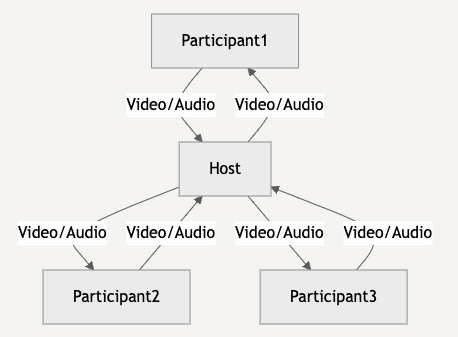
The host acts like a TV director, receiving video and audio from all participants and deciding how to synthesize these videos. The synthesized result is configured using the screen layout function. When the host switches the screen layout, all participants will see the same screen, achieving an effect similar to a TV program.
Conference Room Management Process
arctos links uses a CMS (Content Management System) to manage the number of conference rooms. The number of conference rooms depends on the customer's SDK plan, and each customer's usage limit is different. The specific process is as follows:
- Host applies for a conference room: The host sends an API request to the CMS to query the current available conference rooms and obtain a conference room number. Each conference room has a unique number, and the host must use this number to manage the conference.
- Participants join the conference room: Participants need to query the conference room list from the CMS, select the conference room to join, and send a join request based on the conference room number.
- Join request review: When a participant sends a join request, the host will receive a notification and decide whether to allow the participant to enter the conference room. The join request will not automatically expire, but customers can set a timeout mechanism in the APP or backend application system.
- Conference room number limit: The number of conference rooms is limited based on the customer's SDK plan. The CMS is responsible for managing and allocating these conference room resources, providing appropriate resources based on the customer's usage.
Host
The host plays a central role in the conference, responsible for managing the audio and video data from each participant. Specific functions include:
- Receiving audio and video: The host device can receive audio and video data from up to three participants, as well as its own camera video.
- Video synthesis: The host can use the video synthesis API provided by the SDK to select several preset templates to determine the layout of the synthesized video. These templates can define different display methods for participants' videos, such as full screen, picture-in-picture, or split screen mode.
- Single host: Only one host is allowed to manage and synthesize audio and video in the conference. After the host switches the screen layout, all participants will see the new screen simultaneously.
Participants
Participants can perform the following operations to manage their audio and video transmission during the conference:
- Turn on/off microphone and camera: Participants can choose to turn on or off their microphone and camera at any time, adjusting their audio or video status according to the conference needs.
- Select camera: Participants can choose to use the front or rear camera on their device, switching the video source sent to the host.
- Interactive functions: Participants can interact with the host through voice conversations, requesting the host to change the screen layout of the conference room. However, the actual layout decision is up to the host.
CMS Functions
The CMS currently only manages conference rooms, including creating, querying, and reviewing participant join requests. More functions may be expanded in the future to meet different business needs.
